WordPress 6.5 – What’s New and Why It Matters
WordPress 6.5 has arrived with a set of updates aimed at making your website easier to manage, faster to run, and more flexible to design. Whether you’re editing pages, publishing posts, or building custom features, this release includes helpful improvements that save time and reduce friction.
Here’s what’s new:
Font Library
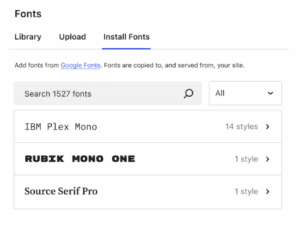
Upload and manage fonts directly in the Site Editor. You can use Google Fonts too, stored locally for better speed and privacy.
Improved Site Editor Views
- It’s now easier to browse and edit templates, parts and patterns. This makes updating your site’s layout more straightforward.
Block Editor Updates
- Rename blocks in List View to stay organised
- Better drag-and-drop for quicker layout changes
- New visual tools like box shadows for design tweaks
Smarter Media Handling

- AVIF image support helps pages load faster without losing quality
- WordPress can auto-select the first image as the featured one if you forget
Performance Improvements
The Site Editor runs more smoothly and typing delays in the post editor are reduced
New Developer Tools
- The Interactivity API allows for live features like tabs or filters
- The Block Bindings API helps link content from custom fields to blocks more easily
In summary:
WordPress 6.5 makes everyday tasks quicker and smoother. You get more control over fonts and layout, faster tools for content, and fewer workarounds. Developers can build smarter features with less code. Whether you’re running a blog, business site or client projects, this update helps you get more done with less hassle.

